- Change theme
Guide to Know How to Convert YouTube Video to MP4

Discover how to easily convert YouTube video to MP4 using our detailed guide. With the HitPaw Video Converter, you can access high-quality downloads.
21:08 05 September 2024
Converting YouTube videos into the MP4 format is a skill for anyone who wants his YouTube videos to be saved in the most common and available format. MP4 files are widely used because of low file sizes and high audio and video quality. This format can be used with just about any player and device, which makes it an excellent universal player for downloading and sharing videos. If you convert YouTube video to MP4, you can download them for offline viewing even without the internet. It can save a video or personal record archives or enable you to watch any video on various devices. This feature may be very useful for you. This article will cover the steps and tools to accomplish this task stealthily and successfully.
What is YouTube Video to MP4 Converter?
The YouTube Video to MP4 Converter is a tool or software that helps users download videos from YouTube and convert them to MP4 format. Converting YouTube video to MP4 is necessary because the format used for online streaming is often incompatible with offline viewing or editing on different devices.
There are several purposes for such solutions for people. Initially, you can download YouTube videos as MP4 and watch them offline, which is perfect when traveling or staying in areas with poor internet connection. In addition, MP4 files are generally supported by many media players and devices, which means that the video can be run on televisions, smartphones, tablets, and other devices with no risk of incompatibility.
How to Convert YouTube Video to MP4?
When you are exploring the world of videos, especially the one from YouTube, being able to download and convert videos for your offline purpose is very helpful. However, the HitPaw Video Converter appears to be an excellent choice since it does much more than just conversion.
Firstly, the HitPaw Video Converter has a clean, simple layout, making it straightforward to convert YouTube video to MP4. Here's a more detailed look at each step of the conversion process using HitPaw:
Step 1: Software Installation and Navigation
The first step is downloading and installing HitPaw Video Converter software on your computer. After installation, open the software and then go to the 'Download' tab by navigating to it. This first step is the most important as it enables the downloading and conversion process.
Step 2: URL Acquisition
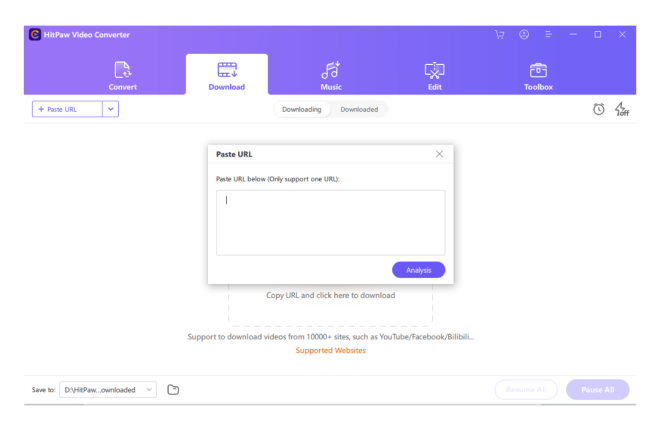
To use the YouTube video to MP4 converter, find the YouTube video you want to download and open it in a web browser. Copy the URL from the address bar, which will serve as the video's unique ID number and is necessary for the next part of the HitPaw software.
Step 3: Link Analysis
When opening a new tab of the YouTube video you want to download, copy the link, return to HitPaw Video Converter, and hit the 'Paste URL' button under Download. This action commands the software to process your YouTube video link by analyzing the data it contains. Analysis is the most important step in the process since HitPaw extracts the data required for downloading and conversion at this stage.
Step 4: The Choice of Quality and Format
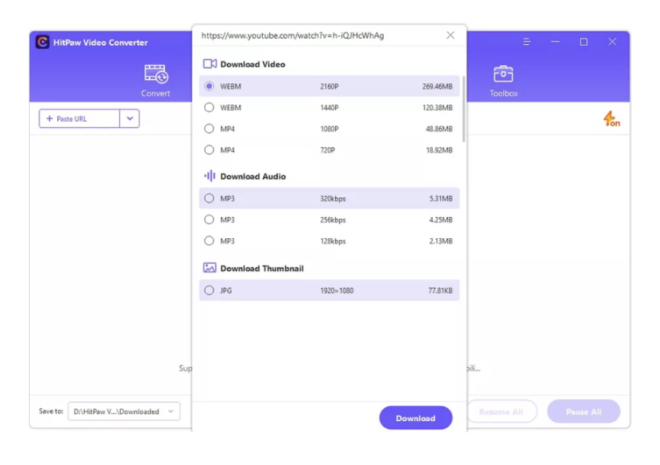
Regarding the analysis section, HitPaw will show you the options to download the video, such as audio, video, and thumbnail. Here, you can select the quality and resolution you want. This feature makes HitPaw stand out as it fulfils various needs – from saving the space of your memory cards by making low-resolution videos to high definition or even 4k video quality when you want.
Step 5: Download and Convert
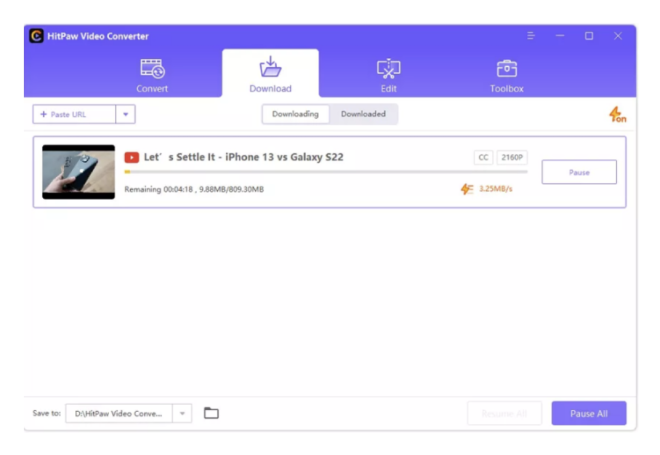
Once you've selected the settings, you may know how to convert YouTube videos to MP4 by initiating the download and conversion process. It offers a feature that allows users to stop and continue downloads, which may be helpful in large files or unstable internet connection cases.
Step 6: Accessing the Downloaded Content
After downloading, the MP4 file will be saved in the specified folder on your computer. This file is good to go across various devices, edit for content creation, or store for future use.
HitPaw Video Converter's comprehensive feature set is not just limited to conversion. It integrates a built-in editor, supports batch conversion, and guarantees a high success percentage in video analysis and downloading with no size or number limits for videos. Also, the software is specifically designed to work with GPU and CPU acceleration to save time and, therefore, is among the fastest converters on the market.
Bonus Tips: Other YouTube to MP4 Converter
However, the HitPaw Video Converter is a complete tool; other converters may work better for different use cases. Let's look at them:
1. 4K Video Downloader
This desktop application is compatible with Windows, MacOS, and Linux and provides an elegant and user-friendly interface. It enables video downloading from various platforms, not only YouTube and offers high-quality video downloading capabilities, including 4K resolution. Users can download playlists and log into their account to access private content.
Pros:
- Ultra HD video downloads, up to 4K resolution.
- It provides an option for downloading videos and playlists.
- User-friendly interface Smart Mode for automated operations.
- Ability to download 3D and 360° VR videos.
Cons:
- The free version has a limit on the number of downloaded playlists and channels.
- There's no mobile application available.
- The free version has ads and can experience crashing occasionally.
2. Any Video Converter
It is a multifaceted tool that can be converted into many formats. Video Converter is widely recognized for its simplicity, results, and editing tools.
Pros:
- Supports multiple video formats.
- Consists of basic video editing tools.
- Features a user-friendly interface.
Cons:
- The free version may contain bundled programs.
- The time of conversion may depend on the video format and size.
Final Thoughts
HitPaw Video Converter is a comprehensive and highly effective tool for converting YouTube videos into MP4 format. It provides ease-of-use integration with various features, such as batch downloading and video editing capabilities. This product also has a user-friendly interface, making it suitable for beginners and experienced users. Save time and effort by using the HitPaw Video Converter. Just try to find out how convenient it is.
FAQs about YouTube Video to MP4
1. Is there a way to convert a YouTube video to MP4?
Yes, it is possible to convert YouTube videos to MP4 format by using different online services or software (for example, HitPaw Video Converter).
2. How to convert YouTube videos to mp4
Usually, to convert YouTube videos to MP4, you will use a video converter application to paste your video URL, select MP4 for the output format, and click on start conversion.
3. Is HitPaw Video Converter safe?
HitPaw Video Converter is a legitimate program which does not include clickbait and bundled unwanted software.
