- Change theme
How to Make an Anime Girl PFP
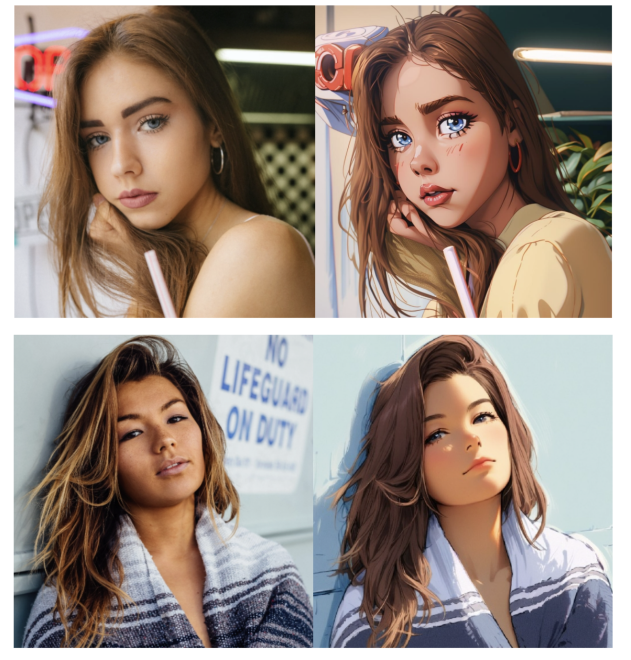
If you’re into anime or know someone who is, you’ve probably seen those super cute anime-style profile pictures (PFPs) floating around on social media
01:26 14 December 2024
If you’re into anime or know someone who is, you’ve probably seen those super cute anime-style profile pictures (PFPs) floating around on social media. They’re adorable, unique, and let’s be honest—way cooler than a regular selfie. But if you’re not an artist, getting one of these can mean shelling out hundreds of dollars for a custom commission and waiting for what feels like forever to get it done. Sound familiar?
Good news: there’s a way to turn your photos into anime magic in just a few clicks, and today, I’m spilling the tea on how to do it. No crazy art skills, no expensive fees—just you, a photo, and some awesome tools.
Let’s dive in, starting with a peek at what this transformation looks like!
Part 1: Photo to Anime Examples
Before we get into the nitty-gritty, let’s check out some examples. Here are two sets of before-and-after photos to show off how real-life pics can turn into stunning anime portraits.
Part 2: How to Use BeautyPlus to Create Anime PFPs
Okay, so first up is BeautyPlus, your go-to app for turning photos into anime masterpieces. It’s super user-friendly, and bonus—it’s got this tool called Object Remover to clean up any little distractions in your photos before the transformation.
Here’s how you do it, step by step:
- Grab the Tool
Get access to BeautyPlus from their website, and you’re ready to go. - Pick Your Pic
Choose the photo you want to anime-fy. This can be anything from a selfie to a cute group shot. - Anime-ify It!
Choose from filters until you find the anime option. Apply it, and watch the magic happen. - Save and Show Off
Save your anime PFP and share it on your socials. Trust me, your friends are going to ask how you did it.
Part 3: Using Canva to Make an Anime PFP
Next up is Canva, which is like the Swiss Army knife of design apps. While it’s more known for making things like posters or Instagram stories, it’s actually perfect for creating anime-style PFPs too.
Here’s the lowdown on how to use it:
- Sign Up
If you don’t already have a Canva account, create one—it’s free! - Upload Your Pic
Start a new design and upload the photo you want to transform. - Add Some Anime Flair
Canva has filters, effects, and even anime-themed graphics you can layer onto your photo. You can mix and match to create something totally unique. - Make It Yours
Adjust the colors, add stickers, or throw in a cool background. It’s all about making it match your vibe. - Download and Slay
Once your masterpiece is ready, download it in high-res and update that PFP.
Wrapping It Up
And that’s it! With tools like BeautyPlus and Canva, making your very own anime girl PFP is as easy as snapping a selfie. Whether you want something quick and effortless or feel like customizing every little detail, these apps have got you covered.
So, why not give it a shot? Your dream anime PFP is just a few clicks away. Time to level up your profile game, girl!
