- Change theme
How to Download Disney Plus Movies on MacBook Pro/Air
Disney Plus provides a vast collection of Disney, Pixar, Marvel, Star Wars, and National Geographic for subscribers to stream online.
17:15 02 January 2024
Disney Plus provides a vast collection of Disney, Pixar, Marvel, Star Wars, and National Geographic for subscribers to stream online. Nevertheless, you may wonder if it is possible to download Disney Plus movies on a Mac for stable offline viewing. This post will delve into the details of effortlessly downloading Disney Plus movies on a MacBook, providing you with a straightforward and reliable solution. Keep reading for a hassle-free offline viewing experience.
Overview: Watching Disney Plus on MacBook
Is There a Disney Plus App for Mac?
No. Similar to other platforms, Disney Plus does not offer an official app for Mac users. Disney Plus primarily supports streaming through web browsers. Users can access Disney Plus by visiting the official website using a compatible web browser on Mac, such as Safari, Chrome, or Firefox.
Can You Download Disney Plus Movies on Mac?
Yes. While Disney Plus does not offer an official download feature for Mac, there are third-party downloaders that can help you download Disney Plus movies on laptop for offline viewing. You may take them as alternatives to the Disney Plus app on Mac.
The Best Alternative to Disney Plus App on MacBook
MovPilot Disney Plus Video Downloader stands as one of the best alternatives to the Disney Plus app for Mac. Whether you use an Apple Silicon Mac or the previous Intel Mac, MovPilot helps you save Disney Plus content offline.
Most attractively, MovPilot can download any Disney Plus video (even the officially undownloadable ones) with any subscription plan, including the ad-supported plans. After being downloaded to your Mac through MovPilot, the encryption of Disney Plus movies will be removed. So you can keep the downloads forever, they will never expire.
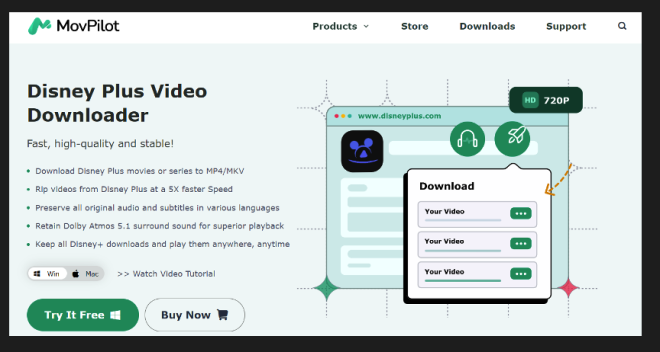
Sparkling features of MovPilot Disney Plus Video Downloader:
Output Plain Video Files: MovPilot Disney Plus Video Downloader saves Disney Plus videos to the commonly used MP4 or MKV files on your Mac. And removes the DRM protection on them, enabling flexible playback via any local player.
High-Quality Downloads: MovPilot perfectly preserves the HD image quality and original sound quality of the Disney Plus movies, offering you a cinema-like watching experience.
Batch Downloading at 5X Faster Speed: With hardware acceleration enabled, MovPilot downloads Disney+ content to Mac at an ultra-fast 5X speed. For a series with multiple episodes, MovPilot supports grabbing them in batches.
Multilingual Subtitle and Audio Tracks: MovPilot provides up to 6 multilingual subtitles and audio tracks for you to select from, addressing the viewing preferences of users in various languages.
Easy to Use: MovPilot Disney Plus Video Downloader boasts a lightweight design with an intuitive interface. With necessary on-screen instructions, MovPilot is very easy to get started for anyone, even if you are not a techie.
Download Disney Plus to MP4 on MacBook Pro/Air
Now let's follow the step-by-step guide below to download your favorite movies from Disney Plus to your MacBook Pro/Air. It is very easy!
Step 1. Download, install, and launch MovPilot Disney Plus Video Downloader on your computer. Sign in to your active Disney Plus account on the pop-up page.
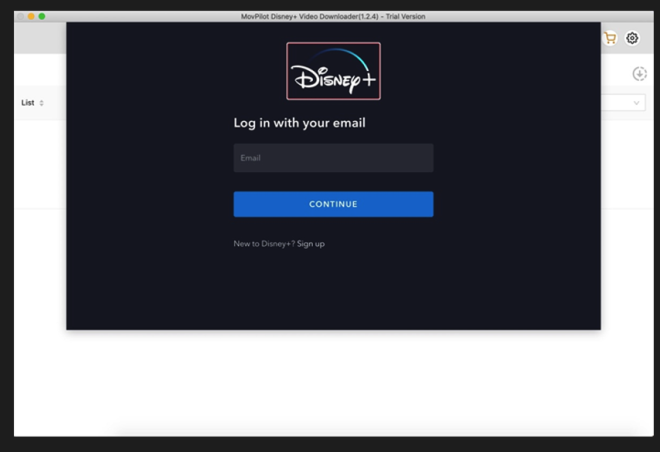
Step 2. Enter the name of the movie or TV show you wish to download in the search bar, or simply copy and paste the movie URL from the Disney Plus website. Then click the Search icon.
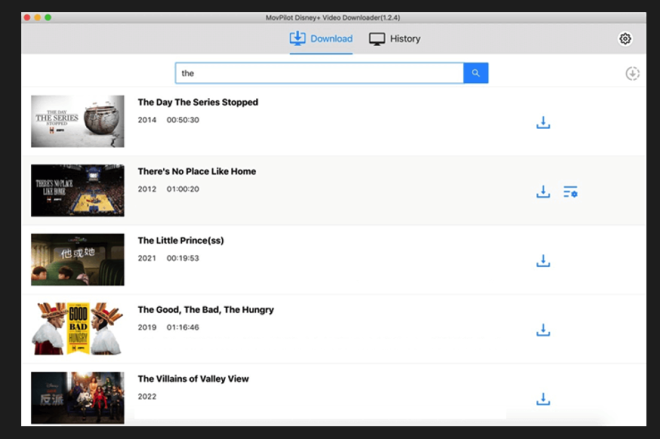
Step 3. Click the gear icon in the upper-right corner to adjust the output parameters, including video format, video codec, audio language, output folder, etc. If you don't have special needs, just keep it as default.
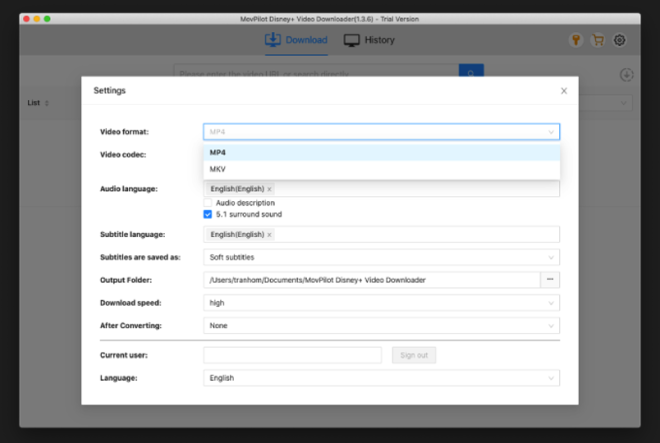
Step 4. If you intend to download a single movie, click the Download icon near it. For TV shows, select your preferred episodes on the details page and click the Download icon to batch-download them on your computer.
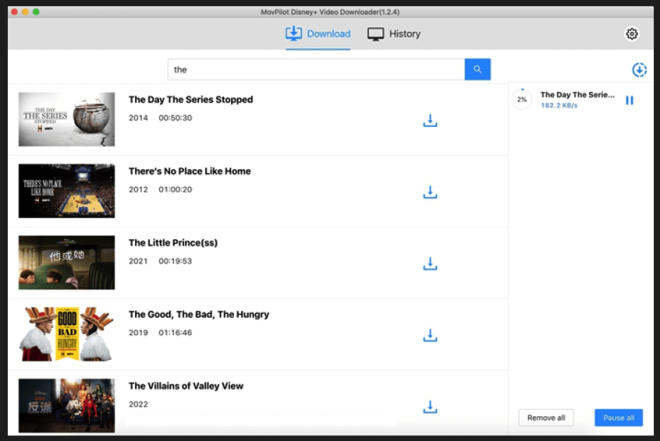
Step 5. Once the download is complete, access the History icon at the top of the interface. All your downloaded videos will be visible. Click the blue folder icon to locate the downloaded videos on your hard drive.
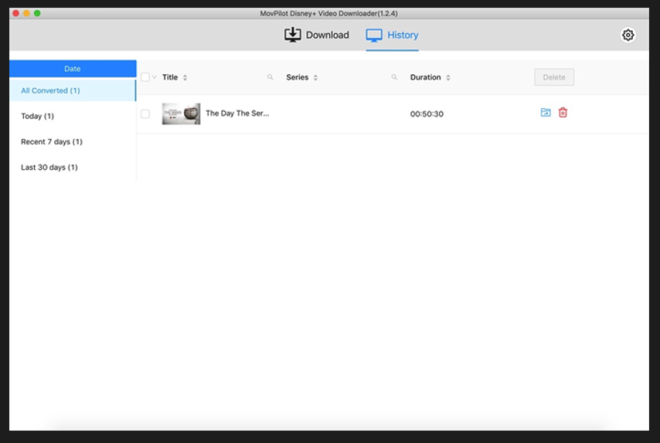
Final Words
Since there's no official Disney Plus app for Mac, MovPilot Disney Plus Video Downloader is the best solution for you to download Disney Plus movies on MacBook Air/Pro. By converting Disney Plus videos into high-quality MP4/MKV files, MovPilot helps you get rid of the streaming limitations and flexibly watch Disney Plus videos offline on Mac whenever and wherever you want.
