- Change theme
Achieve Professional-Quality Background Removal with insMind
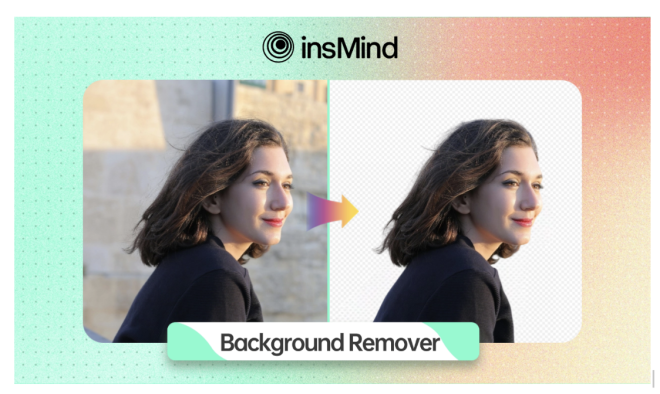
Background removal is one of the common tasks that one feels is tricky without access to certain resources.
02:20 08 January 2025
Need a photo background removed but can't? That could be quite frustrating, especially when one needs a clean and professional look but lacks the resources or the skill. From a product photo to a profile picture for social media to a design job, background removal is one of the common tasks that one feels is tricky without access to certain resources.
But don't be worried because you have reached the right place! The article will take one through some of the best free background removal tools online and will walk one through why insMind's background remover is on top of its game with regard to AI-powered precision and ease of use.
So, let's start it.
Part 1. Best & Top Free Online Background Removal Tools
Here are some of the best free online background removal tools you can consider using:
-
Remove.bg
Remove.bg is an online tool that is great for quickly and easily removing backgrounds from an image. Powered by advanced AI technology, it automatically identifies and removes the background from an image, easily fitting the bill for users with simple editing needs. While the free version generates decent results, the limitation in resolution upon download may be unsatisfying for professional use.
Pros:
- User-friendly interface: Easy to navigate, even for beginners.
- High-quality output: It removes backgrounds with impressive precision, especially for simple images.
- Free version: Offers limited downloads at no cost.
Cons:
- Restricted editing options: You can't make detailed adjustments to the removed background.
- Paid plans: If you want high-res images or additional features, you'll need to upgrade to a paid plan.
-
Clipping Magic
Clipping Magic gives users both the automatic background removal option and the manual editing option. Real-time preview and brushes allow users to edit their images in minute detail. With Clipping Magic, the option of bulk processing is also limited, and users have very limited free trials, so this might not work well for them.
Pros:
- Manual adjustments: Allows users to refine the edges of the subject using a simple brush tool.
- Fast processing: The tool is quick and delivers results within seconds.
- Preview feature: You can instantly preview and edit the result before downloading.
Cons:
- Limited free trial: After a few tries, you'll need to pay for continued use.
- Not always perfect: Requires manual refinement for complex backgrounds or detailed edges.
- No bulk processing: If you have many images, you may need to handle each one individually.
-
PhotoScissors
PhotoScissors is an easy tool that can automatically find and remove the background of any picture in seconds. It is the best for a complete beginner and those who want a quick solution without even creating an account. However, the limited editing capabilities in PhotoScissors and resolution restrictions of the free version make it more suitable for simple tasks.
Pros:
- Simple to use: Just upload your image, and the tool automatically detects the background.
- Quick results: Delivers fast background removal for most photos.
- No account required: You can start editing without needing to sign up.
Cons:
- Limited features: The free version provides only basic background removal, with more advanced tools locked behind a paywall.
- Resolution restrictions: The free version limits the resolution of downloaded images.
-
insMind Background Remover
insMind Background Remover uses advanced AI to offer precise and professional-quality background removal for free. The intuitive interface makes it available to all users, and the unlimited usage with high-resolution downloads sets it apart from others. Whether working with product images, portraits, or complex designs, insMind's tool is a reliable and versatile one.
Pros:
- AI-powered precision: The advanced artificial intelligence behind insMind's background remover ensures high-quality, accurate results, even with intricate details.
- Free and unlimited usage: Unlike many tools, insMind's background remover offers free access without resolution limitations, making it ideal for personal and professional use.
- Advanced editing options: You can refine and adjust the results with easy-to-use editing features.
- Multi-purpose: Ideal for removing backgrounds from product images, portraits, and even complex scenes.
- No sign-up required: You can start removing backgrounds without creating an account.
Part 2. How to Use insMind's Background Removal Tool
insMind is a breakthrough online tool for advanced photo editing enabled by AI. Designed to be used by pros and amateur users alike, it simplifies complex editing into the most workable and user-friendly tasks. Starting from fine-tuned background removal, the creative features of the tool provide photo-to-painting transformations, collage creation, and other versatile solutions for all your visual needs.
Step 1: Access the Background Remover Page
Go to the insMind Background Remover page.
Step 2: Upload Your Photo
Click the "Upload a Photo" icon visible on the screen, then select a photo from your device that you want to edit. The tool can support several image formats such as JPG, PNG, among others. It will automatically analyze your photo for background removal upon upload.
Step 3: Removing the Background
After uploading your photo, the background is removed instantly by hitting the transparent coloring button. This is done automatically and you do not have to make any adjustments. However, if you would like to fine-tune your results, it offers you some basic editing features to refine edges or remove stray pixels and else for a full finish.
Step 4: Download or Editing
Once you are satisfied with the results, you can either:
- Download the image: Save the final result in high resolution by clicking the "Download" button.
- Further Editing: You can further edit your image with the insMind built-in editing features by adding new backgrounds, enhancing details, or making other creative adjustments before saving.
Part 3. Other Uses for insMind's Background Removal Tool
insMind's Background Removal Tool isn't just for erasing backgrounds. It can be used in many creative and practical ways:
- Custom Product Photos
Every online seller should clean their product photos. If you sell on Amazon, eBay, or Etsy, it will look nicer and be more professional if you remove the messy background.
- Social Media Posts
Make your social media posts pop by setting your images to stylish backgrounds or adding text. Great for creating fun or branded content.
- Better Profile Pictures
A clear profile picture leaves a great impression. This tool can be used for removing cluttered backgrounds to make a photo look sharp and professional-looking, be it for LinkedIn, social media, or websites.
- Marketing Materials
Use the tool to create quality images for flyers, posters, or online ads. It's perfect for giving your designs a polished, eye-catching look.
- Do-It-Yourself Projects
Do photo collages, greeting cards, and scrapbooks. This tool allows you to be creative by putting your photos on any background.
- School and Work Presentations
Teachers, students, and professionals alike can make their slideshows or reports look a lot better with clean, custom images.
With the easy-to-use insMind tool, you can just create those images that are great for your project, whether in work, school, or for fun.
Part 4. Additional insMind Features
The good news is that insMind has a host of other tools to add some creativity and personal touch to your images. Following are a few highlights:
This feature will turn your photos into remarkable oil paintings. That could serve well in creating exceptional artworks or personalized gifts since one's images get beautifully and amazingly painted within few mouse clicks.
Highlight your subject by creating clean cutouts and precise outlines. This feature is great for sketch style designs, educational material, or other interesting artistic effects.
Overlay two images with ease using this feature. Be it creating layered designs, editing photos, or making creative projects, this tool allows seamless image overlays.
Create beautiful photo collages by stitching multiple images into one layout. It is perfect for family memories, travel photos, or to share moments on social media.It provides different features that make insMind versatile for any user who wants to improve their images by exploring creative possibilities.
Conclusion
Deleting background from image and creating high-quality images doesn't have to be an expensive, complicated process. With the right tool at hand, such as the insMind Background Removal Tool, professional results can be achieved both easily and quickly. Be it product photo design, enhancement of profile pictures, or some other creative projects, insMind makes it rather easy and accessible for anyone.
Beyond background removal, insMind provides a set of features such as photo to-oil painting, line drawing, and image-to-collage. If you want to achieve what seems impossible with an ordinary image, this platform definitely has more in store for your snaps.
Why wait? Experience insMind today and try their tools for free. Want to be different and bring your creative idea into life?
